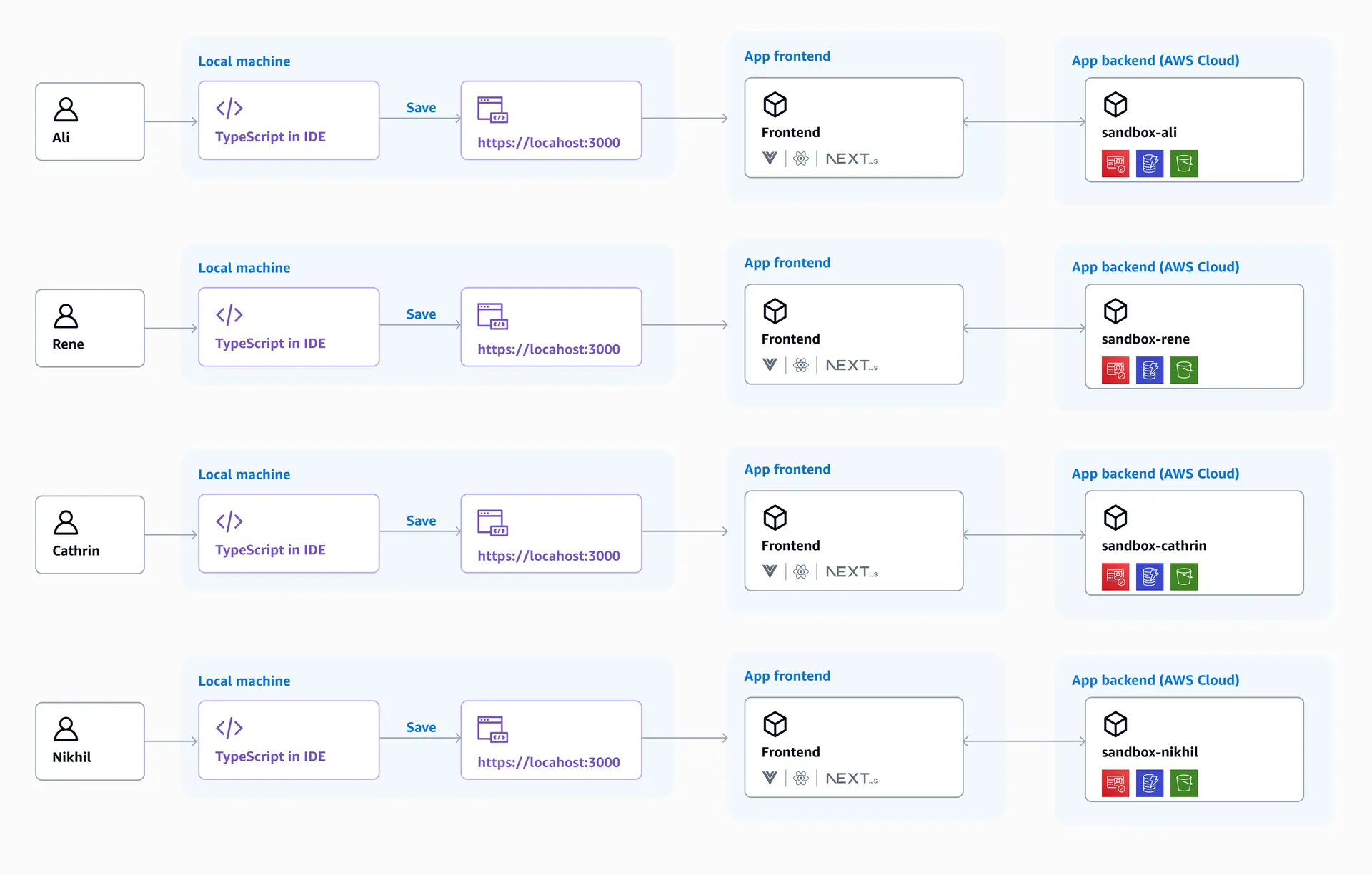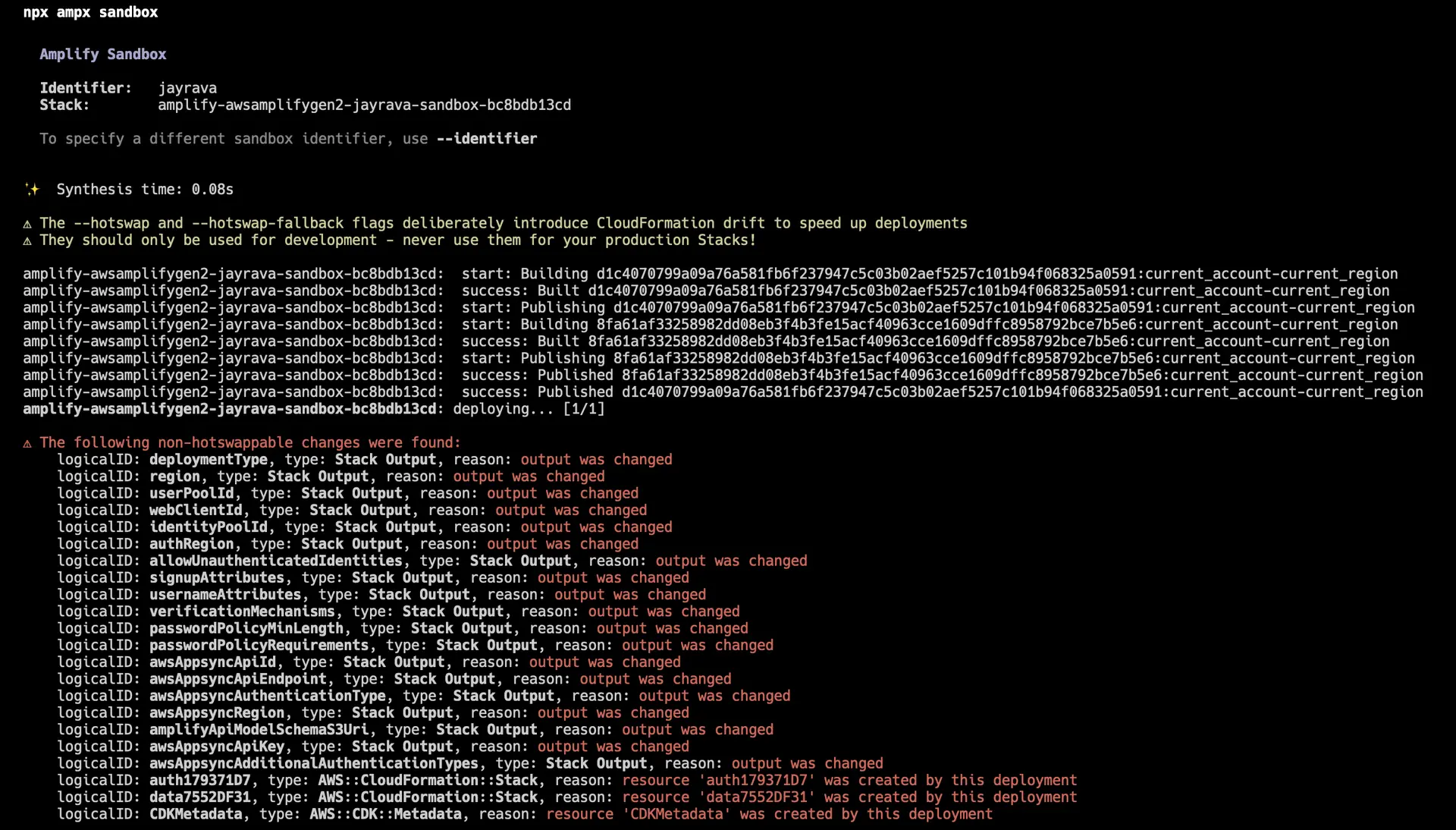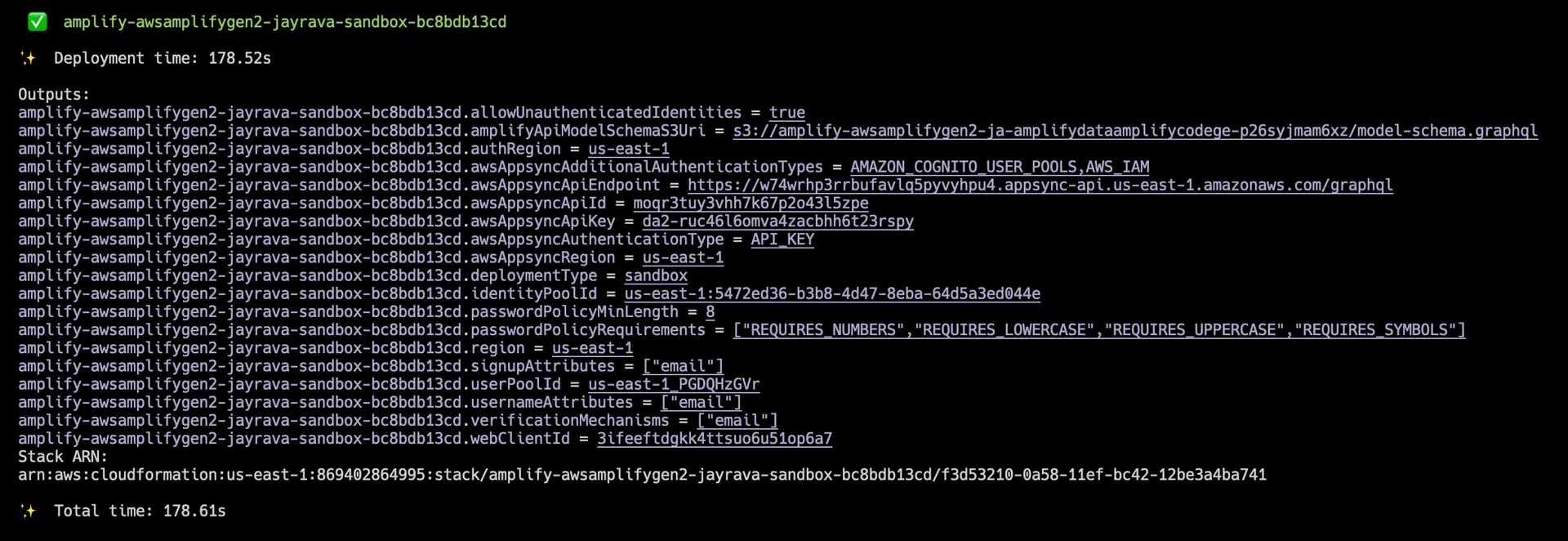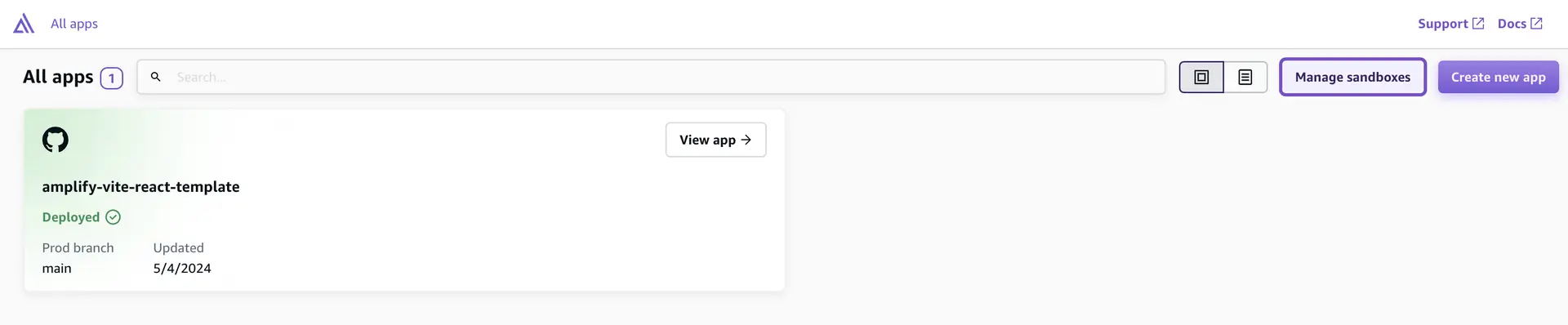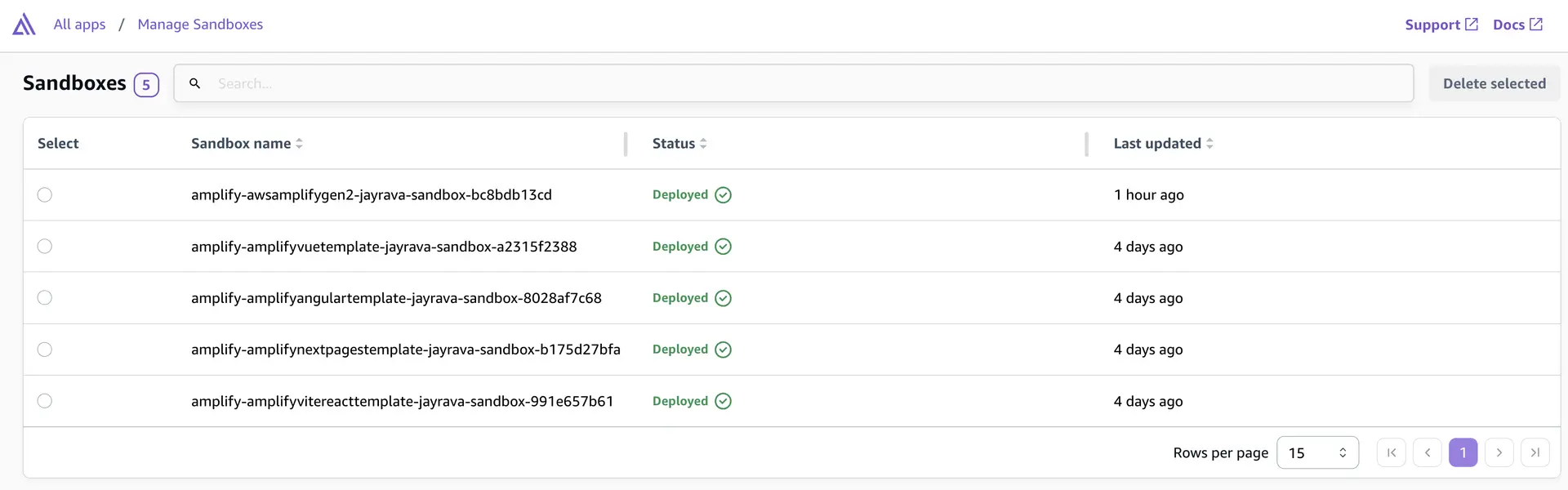Use cloud sandbox in dev environment
You can use a personal cloud sandbox environment that provides an isolated development space to rapidly build, test, and iterate on a fullstack app. Each developer on your team can use their own disposable sandbox environment connected to cloud resources.
Cloud sandbox environments are designed for development purposes and are not intended for production workloads. To accelerate deployments, Amplify utilizes CDK hot swapping where supported, enabling rapid updates to resources such as AWS Lambda functions and AWS AppSync resolver templates without requiring a full redeployment.
However, certain operations cannot be hot-swapped and require resource recreation to proceed:
- Amazon DynamoDB GSI Operations: In sandbox environments (but not in production), modifying or deleting a Global Secondary Index (GSI) is a time-intensive process. To simplify this, Amplify drops and recreates the table instead of modifying the index.
- Amazon Cognito User Pool Changes: Unsupported modifications, such as deleting a required field, result in Amplify dropping and recreating the user pool to ensure a consistent and functional configuration.
Create a new sandbox environment
You can set up a new sandbox environment on your machine once you have an Amplify app set up. If you have not yet created an Amplify Gen 2 app, visit the Quickstart.
First, open the terminal and run the following command:
npx ampx sandboxWhen you deploy a cloud sandbox, Amplify creates an AWS CloudFormation stack following the naming convention of amplify-<app-name>-<$(whoami)>-sandbox in your AWS account with the resources configured in your amplify/ folder.
After a successful deployment, sandbox watches for file changes in your amplify/ folder and performs real-time updates to the associated CloudFormation stack. This functionality is built leveraging the hot swap capability of the AWS Cloud Development Kit (CDK).
Terminating a sandbox environment
After testing all the changes associated with the backend, you can terminate the sandbox session via Ctrl+c.
To delete all the resources in the sandbox environment, run the following command:
npx ampx sandbox deleteManage sandbox environments
You can view and manage all the sandbox environments for your team in the new Amplify console. This is useful for a team leader to audit all of the Amplify sandbox environments deployed within an account.
Choose Manage Sandboxes to get started:
You can then check the number, status, and last updates for sandbox environments across your team. You can also use the console to delete sandbox environments when no longer needed.
Best practices
Keep the following best practices in mind when working with cloud sandbox environments:
- Sandboxes are identical in fidelity to your production environments.
- Code changes are continuously deployed to your sandbox on every save for fast iterations.
- Use sandboxes for experimentation and testing, not for production workloads.
- Deploy one sandbox per Amplify app per developer to prevent conflicts.
- Reset sandboxes occasionally to clear out unused resources and save costs.