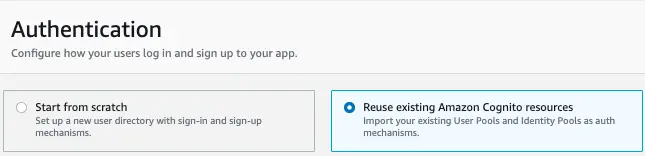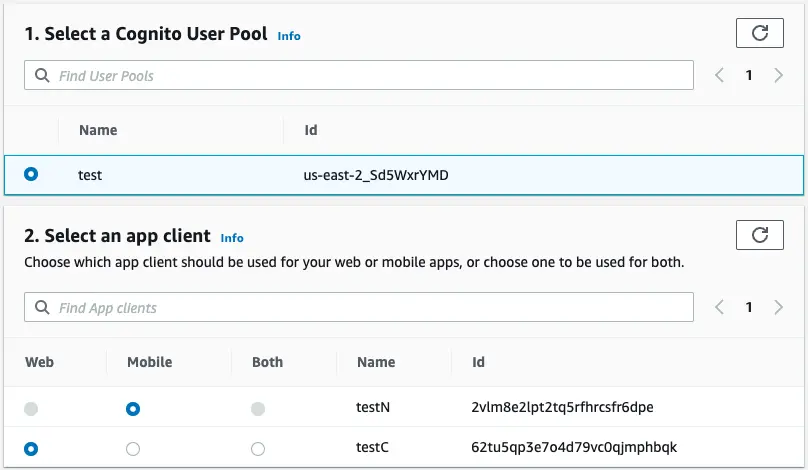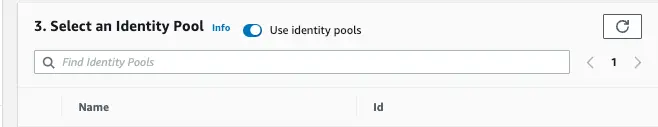Import Amazon Cognito resources
Importing an Amazon Cognito resource is particularly useful if you’re trying to do the following:
- Authorize user access to fields/tables in Amplify Studio's data model
- Manage users and groups from Amplify Studio (instead of having to login to the AWS console)
- Reuse the imported auth resource across Amplify environments
Import an existing Cognito user pool
You can import existing Amazon Cognito resources into your Amplify project using Amplify Studio.
To get started, Choose Authentication from the Set up menu in your app's Studio. On the Authentication page, choose Reuse existing Amazon Cognito resources.
Select a Cognito user pool and App clients required for your application.
then click Import to deploy your changes.
It is best practice to create at least two app clients with the following conditions:
- At least one “Web app client”: an app client without a client secret
- At least one “Native app client“: an app client with a client secret
The client secret is used by applications that have a server-side component that secure the client secret, which is why the native app client needs one. If the Cognito user pool contains only one App Client, this will be used for both your web and mobile clients.
Learn more about getting started with Cognito User Pools or configuring a User Pool App Client
We can also use Amplify CLI to import a Cognito user pool resource.
Import an existing identity pool
In order to successfully import your identity pool, it must have both of the user pool app clients must meet the following requirements:
- An Authenticated Role with a trust relationship to your identity pool
- An optional Unauthenticated Role if you want to use any guest user access for your Amplify categories (For example, guest access for your Amazon S3 buckets or REST API endpoints).
These roles are usually automatically configured when you create a new identity pool enabling “Unauthenticated” access and have an Amazon Cognito user pool as an authentication provider.
Learn more about getting started with Identity Pools.
We can also use Amplify CLI to import a Cognito identity pool resource.
Update your source code
Update your source code in your local application by running the following command:
amplify pullNext, generate the necessary GraphQL files by running the following command:
amplify codegen addAfter running this command, the following occurs:
- Your Amplify Library configuration files (aws-exports.js, amplifyconfiguration.json) are automatically populated with your chosen Amazon Cognito resource information
- Your designated existing Amazon Cognito resource is provided as the authentication and authorization mechanism for all auth-dependent categories (API, Storage and more)
- Lambda functions are enabled to access the chosen Amazon Cognito resource if you permit it.
Multi-environment support
When you clone an environment or create a new one, you’ll be required to import your Amazon Cognito resources.
If you want to have Amplify manage your authorization resources in a new environment, unlink the imported Cognito resource and add authorization to your new environment. This will create new Amplify-managed authorization resources in the new environment.
Unlink an existing Amazon Cognito user pool or identity pool
In order to unlink your existing Amazon Cognito resource, click Unlink Cognito User Pool and Identity Pool on the bottom of the Authentication page and follow the prompt to confirm this action. This only unlinks the Amazon Cognito resource referenced from the Amplify project. It does not delete the Amazon Cognito resource itself.