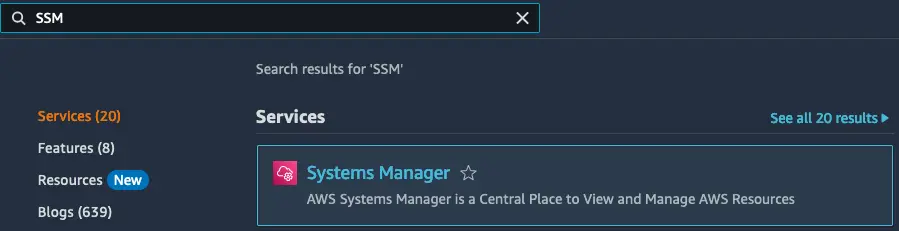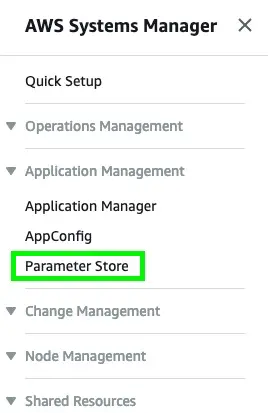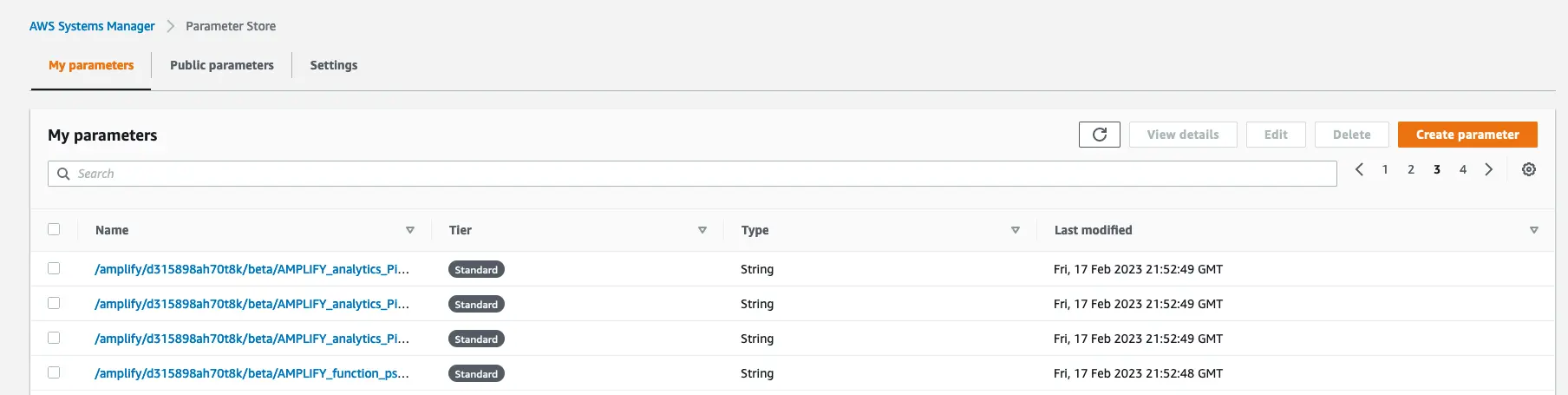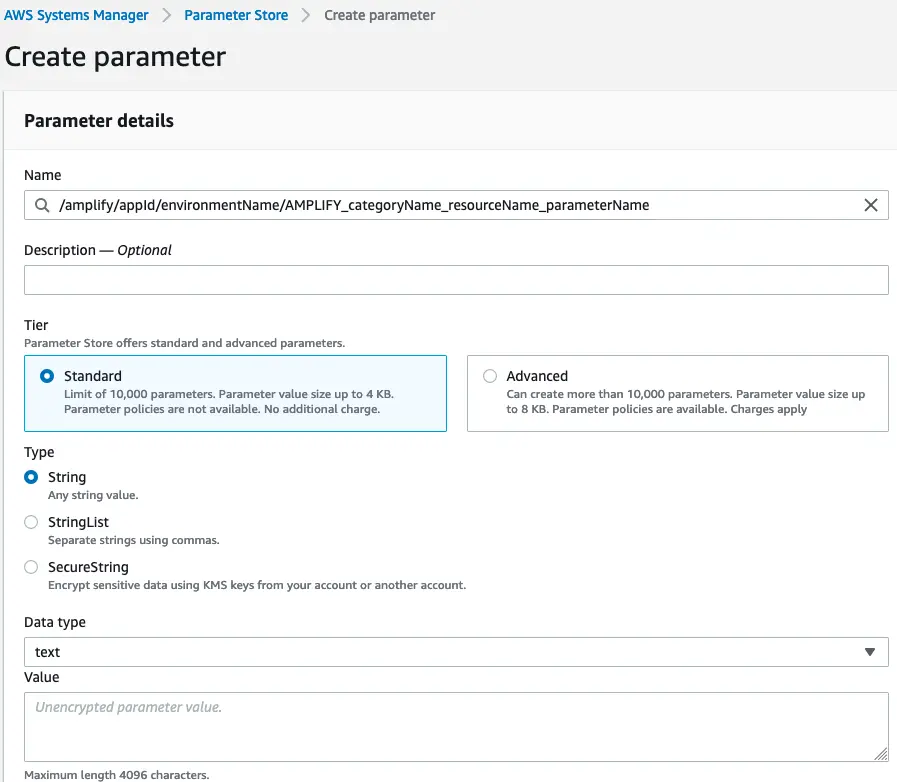SSM Parameter Store
Version 11 of Amplify CLI will start using Parameter Store from AWS Systems Manager (SSM). Parameter Store will be used to keep a copy of the various values stored in team-provider-info.json. Amplify CLI will use standard parameters to keep this copy of the values. This usage falls under the permanent free tier of SSM.
More about this feature
The team-provider-info.json file (from here on referred to as the TPI file) is a file in Amplify projects that primarily contains environment-specific CloudFormation parameters that are passed to resource templates during amplify push.
With this change the values historically stored in the TPI file are now being copied to Parameter Store. We are not removing the TPI file, Parameter Store is being used as a backup. If Amplify CLI needs a value that is not present in the TPI file, it will fetch the value from Parameter Store. The values in Parameter Store are updated after a successful Amplify deployment.
Developers can now seamlessly move between various environments like different developer machines and even to AWS Amplify Studio.
Manually creating parameters
In some multi-environment scenarios, it is helpful to create parameters in Parameter Store manually. To do so, head to the AWS Console and search for SSM.
Once the SSM console has been opened, navigate to Parameter Store.
With Parameter Store opened, select "Create Parameter".
Amplify parameter keys must follow a strict naming pattern:
/amplify/<appId>/<environment-name>/AMPLIFY_<category-name>_<resource-name>_<parameter-name>Only Standard parameters with the default String type are supported.
Enter your desired value and be sure to enclose it in quotes. The value will be parsed using JSON.parse().
At the bottom of the page, select "Create parameter". That's it!