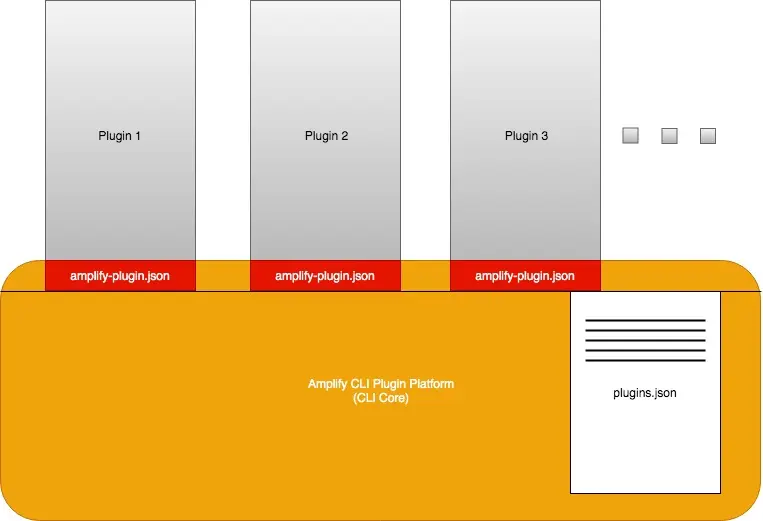Architecture
The Amplify CLI has a pluggable architecture. The CLI core provides the pluggable platform, and most of the CLI category functions are implemented as plugins.
Overview
The Amplify CLI Core maintains a plugins.json file to store the plugin management configuration settings and information of all the installed plugins.
The Amplify CLI plugins each contain an amplify-plugin.json file to manifest themselves as valid plugins.
The Amplify CLI Core provides a set of utility commands under amplify plugin for plugin management and to facilitate the development of plugins.
The Amplify CLI Core does not dynamically scan for plugins at the beginning of each command execution. Instead, information about the installed plugins are retrieved from the plugins.json file and only the plugins that are needed for the execution of the command will be loaded.
The plugins.json file is stored at path <os.homedir>/.amplify/plugins.json. Unless you really know what you are doing, you should NOT manually edit this file, otherwise you run the risk of corrupting your local installation of the Amplify CLI.
The plugins.json file will be created or updated in the following situations:
- If the
plugins.jsonfile is not found when the Amplify CLI Core tries to access it, the Amplify CLI Core will create this file and scan the local environment for plugins, and then store the information in the file. - If the last scan time was more than one day (configurable) ago, the Amplify CLI Core will scan again and update the information.
- If inaccuracy is detected, e.g. a specified plugin cannot be loaded, the Amplify CLI Core will scan again and update the information.
- After the execution of any of the
amplify plugincommands that could change it, e.g.amplify plugin scan,amplify plugin add/remove.
By default, the CLI core searches for plugins in its parent directory, its local node_modules directory, and the global node_modules directory. Plugins are recognized by the amplify- prefix in the package names.
Plugins communicate with the CLI core and with each other through the project metadata. The CLI core provides the read and write access to the project metadata for the plugins. The project metadata is stored in file amplify/backend/amplify-meta.json in the user project.
Plugin types
There are four types of plugins
- category
- provider
- frontend
- util
Category plugin
Amplify maintained category plugins are recognized by the amplify-category- prefix in the package name.
A category plugin wraps up the logic to create and manage one category of backend resources in the cloud. It defines the "shape" of the cloud resources based on user (the developer) input, constructs parameters to CRUD cloud resource, and exports relevant cloud resource information to the project metadata.
Categories are managed by AWS and are a functional use case that a client engineer is building as part of their UX, rather than service implementations.
Provider plugin
Amplify maintained provider plugins are recognized by the amplify-provider- prefix in the package name.
A provider plugin abstracts the actual cloud resource provider. It wraps up communication details such as access credentials, api invoke, wait logic, and response data parsing. It also exposes simple interface methods for the category plugins to CRUD cloud resource.
AWS CloudFormation provider
Currently, the only official provider plugin, amplify-provider-awscloudformation, uses the AWS CloudFormation to form and update the backend resources in the AWS for the amplify categories. For more information about AWS CloudFormation, check its user guide:
AWS CloudFormation User Guide. The amplify-provider-awscloudformation uses
nested stacks.
Frontend plugin
Amplify maintained frontend plugins are recognized by the amplify-frontend- prefix in the package name.
A frontend plugin handles a specific type of frontend projects, such as Javascript, Android or iOS projects. Among other things, it provides the following functionalities:
- Formats the cloud resource information and writes it to a file at the right location so it can be recognized and consumed by the frontend project
- Builds and serves the frontend application locally with backend hot-wired to the cloud resources
- Builds and publishes the application (frontend and backend) to its intended users
util plugin
Official util plugins are recognized by the amplify- prefix, without a plugin type decoration in the package name, a util purpose plugin does not manage any backend resources in the cloud, but provides certain CLI commands and/or certain functionalities for the CLI core, and other plugins.