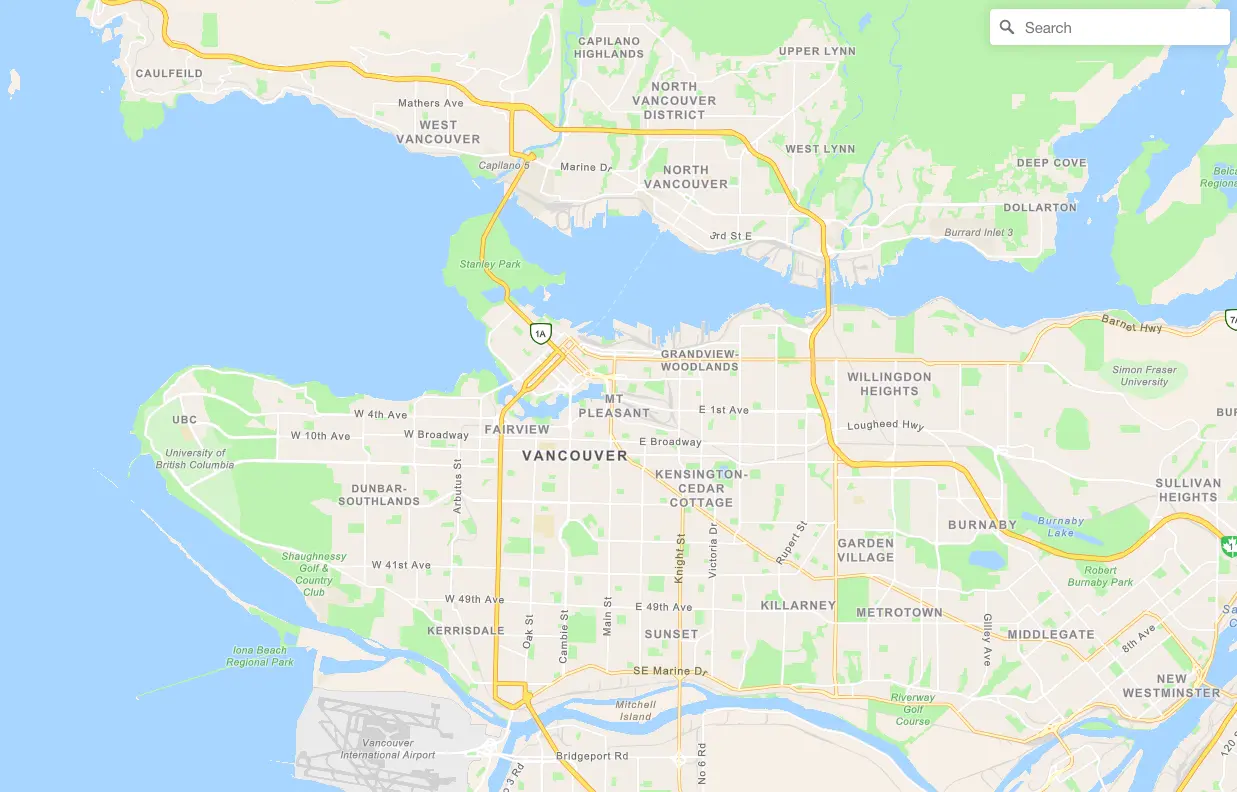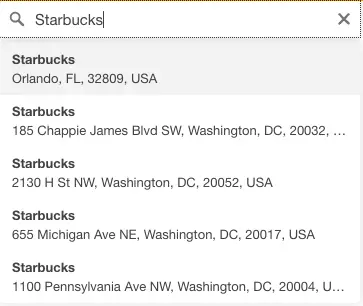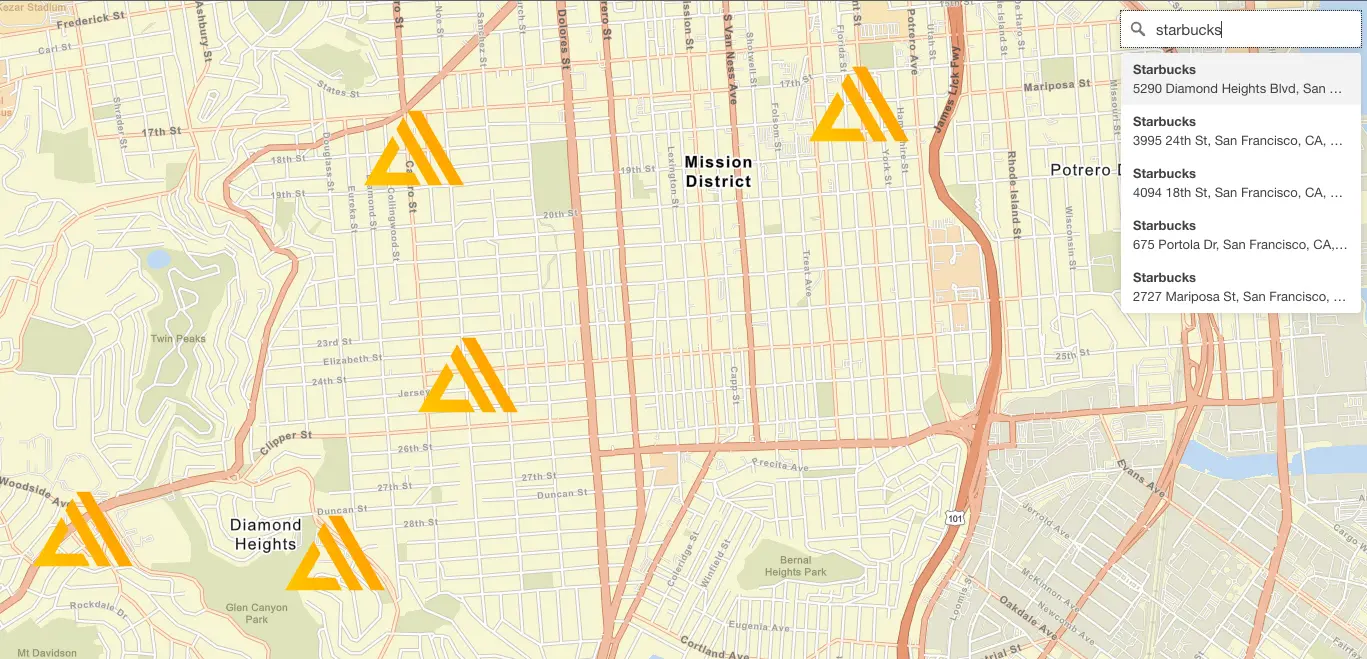Work with location search
Add location search functionality on a map
First, make sure you've provisioned a search index resource and configured your app using the instructions in either Configure Location Search or Use existing Amazon Location Service resources and you have already setup displaying a map in your application.
To add a location search UI component to your map, you can use the maplibre-gl-geocoder library. maplibre-gl-js-amplify package makes it easy to integrate maplibre-gl-geocoder with Amplify Geo by exporting a utility function createAmplifyGeocoder() that returns an instance of maplibre-gl-geocoder with some pre-defined settings and supports all the options for customizing the UI component
Install the necessary dependencies with the following command:
npm install @maplibre/maplibre-gl-geocoder maplibre-gl@1 maplibre-gl-js-amplifyNote: Make sure that
maplibre-gl-js-amplifyversion1.1.0or above is installed.
First, create a map onto which you want to add the location search UI component. See the guide on creating and displaying maps.
Then, use createAmplifyGeocoder() to get a new instance of MaplibreGeocoder and add the location search UI component to the map.
Note: Ensure that your package bundler (webpack, rollup, etc) is configured to handle css files. Check out the webpack documentation here.
import { createMap, createAmplifyGeocoder } from 'maplibre-gl-js-amplify';import maplibregl from 'maplibre-gl';import 'maplibre-gl/dist/maplibre-gl.css';import '@maplibre/maplibre-gl-geocoder/dist/maplibre-gl-geocoder.css';import 'maplibre-gl-js-amplify/dist/public/amplify-geocoder.css'; // Optional CSS for Amplify recommended styling
async function initializeMap() { const el = document.createElement('div'); el.setAttribute('id', 'map'); document.body.appendChild(el);
const map = await createMap({ container: 'map', center: [-123.1187, 49.2819], // [Longitude, Latitude] zoom: 11 });
map.addControl(createAmplifyGeocoder());}
initializeMap();Display the location search box outside the map
You can also use maplibre-gl-geocoder to display the location search UI component anywhere in your application, even outside the map.
To do so, extract the html element using function onAdd() and attach it anywhere in your DOM instead of adding it via the map's addControl() function.
const geocoder = createAmplifyGeocoder();document.getElementById('search').appendChild(geocoder.onAdd());Customize Search Icons
You can customize the search icons used by the maplibre-gl-geocoder to use any image of your choosing. MapLibre markers require an HTMLElement when passing in custom images.
The following example puts an existing SVG icon into an HTMLElement before being passed to createAmplifyGeocoder which creates a maplibre-gl-geocoder.
import myIcon from './myIcon.svg'; // relative path to your custom icon
const icon = new Image(100, 100);icon.src = myIcon;
const geocoder = createAmplifyGeocoder({ showResultMarkers: { element: icon }});map.addControl(geocoder);Location-based search capabilities
Amplify Geo enables you to search for locations by text, addresses, or geo-coordinates.
Search by text, address, business name, city, and more
The Geo.searchByText() API enables you to search for places or points of interest by free-form text, such as an address, name, city, or region.
import { Geo } from 'aws-amplify';
Geo.searchByText('Amazon Go Store');Customize your search results further by providing:
-
countries- to limit the search results to given countries (specified in ISO Alpha-3 country codes) -
maxResults- to limit the maximum result set -
biasPosition- to act as the search origination location -
searchAreaConstraints- to limit the area to search inside of -
searchIndexName- to use a different Location Service search index resource than the defaultNote: Providing both
biasPositionandsearchAreaConstraintsparameters simultaneously returns an error.
const searchOptionsWithBiasPosition = { countries: string[], // Alpha-3 country codes maxResults: number, // 50 is the max and the default biasPosition: [ longitude // number latitude // number, ], // Coordinates point to act as the center of the search searchIndexName: string, // the string name of the search index}
const searchOptionsWithSearchAreaConstraints = { countries: ["USA"], // Alpha-3 country codes maxResults: 25, // 50 is the max and the default searchAreaConstraints: [SWLongitude, SWLatitude, NELongitude, NELatitude], // Bounding box to search inside of searchIndexName: string, // the string name of the search index}
Geo.searchByText('Amazon Go Stores', searchOptionsWithBiasPosition)This returns places and their coordinates that match the search constraints. A place can also have additional metadata as shown in the example below.
// returns[ { geometry: { point: [ -122.34014899999994, // Longitude point 47.61609000000004 // Latitude point ], }, addressNumber: "2131" // optional string for the address number alone country: "USA" // optional Alpha-3 country code label: "Amazon Go, 2131 7th Ave, Seattle, WA, 98121, USA" // Optional string municipality: "Seattle" // Optional string neighborhood: undefined // Optional string postalCode: "98121" // Optional string region: "Washington" // Optional string street: "7th Ave" // Optional string subRegion: "King County" // Optional string }]Search by coordinates
The Geo.searchByCoordinates() API is a reverse Geocoder that takes a coordinate point and returns information about what it finds at that point on the map. The returned object is the same shape as searchByText() API above.
import { Geo } from 'aws-amplify';
Geo.searchByCoordinates([longitudePoint, latitudePoint]);You can optionally limit your result set with the maxResults parameter or override the default search index with the searchIndexName parameter.
const searchOptionsWithBiasPosition = { maxResults: number, // 50 is the max and the default searchIndexName: string // the string name of the search index};
Geo.searchByCoordinates( [-122.3399573, 47.616179], searchOptionsWithBiasPosition);Search for suggestions
The Geo.searchForSuggestions() API enables you to search for suggestions by free-form text, such as a place, address, city, or region.
import { Geo } from 'aws-amplify';
Geo.searchForSuggestions('Amazon Go Store');Similar to Geo.searchByText() API, customize your search results further by providing:
-
countries- to limit the search results to given countries (specified in ISO Alpha-3 country codes) -
maxResults- to limit the maximum result set -
biasPosition- to act as the search origination location -
searchAreaConstraints- to limit the area to search inside of -
searchIndexName- to use a different Location Service search index resource than the defaultNote: Providing both
biasPositionandsearchAreaConstraintsparameters simultaneously returns an error.
const searchOptionsWithBiasPosition = { countries: string[], // Alpha-3 country codes maxResults: number, // 50 is the max and the default biasPosition: [ longitude // number latitude // number, ], // Coordinates point to act as the center of the search searchIndexName: string, // the string name of the search index}
const searchOptionsWithSearchAreaConstraints = { countries: ["USA"], // Alpha-3 country codes maxResults: 25, // 50 is the max and the default searchAreaConstraints: [SWLongitude, SWLatitude, NELongitude, NELatitude], // Bounding box to search inside of searchIndexName: string, // the string name of the search index}
Geo.searchForSuggestions('Amazon Go', searchOptionsWithBiasPosition)This returns a list of suggestions (places and their respective placeId if available) that match the search constraints.
// returns[ { text: 'Amazon Go, 2131 7th Ave, Seattle, WA, 98121, USA', placeId: '8fd9d4c6-2527-4190-a7df-0dae352c9dc6' }, { text: 'Amazon Go, 1906 Terry Ave, Seattle, WA, 98101, USA', placeId: '5d04d071-dea2-4d86-bfce-86bd6a8f4787' }];In cases where placeId is not available on the list of suggestions as below, use searchByText to search for the selected place by text.
Geo.searchForSuggestions('Amazon', { MaxResults: 5 })[ // returns ({ text: 'Amazon Go' }, { text: 'Amazon 4-star' })];
Geo.searchByText('Amazon Go', { MaxResults: 5 });This returns places and their coordinates that match the search text.
Search by PlaceId
The Geo.searchByPlaceId() API enables you to search for a place by a placeId, which is a unique opaque token for a place returned by the provider.
import { Geo } from 'aws-amplify';
Geo.searchByPlaceId(placeId);You can optionally override the default search index with the searchIndexName parameter.
const searchByPlaceIdOptions = { searchIndexName: string // the string name of the search index};
Geo.searchByPlaceId( '8fd9d4c6-2527-4190-a7df-0dae352c9dc6', searchByPlaceIdOptions);This returns a place with metadata as shown in the example below.
// returns{ geometry: { point: [ -122.34014899999994, // Longitude point 47.61609000000004 // Latitude point ], }, addressNumber: "2131" // optional string for the address number alone country: "USA" // optional Alpha-3 country code label: "Amazon Go, 2131 7th Ave, Seattle, WA, 98121, USA" // Optional string municipality: "Seattle" // Optional string neighborhood: undefined // Optional string postalCode: "98121" // Optional string region: "Washington" // Optional string street: "7th Ave" // Optional string subRegion: "King County" // Optional string}