Use existing AWS resources
An application’s backend is built with cloud resources such as AWS AppSync GraphQL APIs, Amazon S3 storage, and Amazon Cognito authentication. The Amplify CLI simplifies the provisioning of new backend resources across these different categories. However, you can alternatively use the Amplify libraries to add or re-use existing AWS resources that you provisioned without the CLI. The Amplify libraries support configuration through the amplifyconfiguration.json file which defines all the regions and service endpoints for your backend AWS resources.
Add an existing AWS resource to an iOS application
Before you can add an existing AWS resource to an iOS application, the application must have the Amplify libraries installed. For detailed instructions, see Install Amplify Libraries.
1. Manually create the Amplify configuration file for your iOS project
Create a file named amplifyconfiguration.json in your project’s main directory. At this point the contents of your amplifyconfiguration.json file can be an empty object, {}.
For example, if the name of your project is MyAmplifyApp, you will create the configuration file in your main application directory, MyAmplifyApp/amplifyconfiguration.json, as follows:
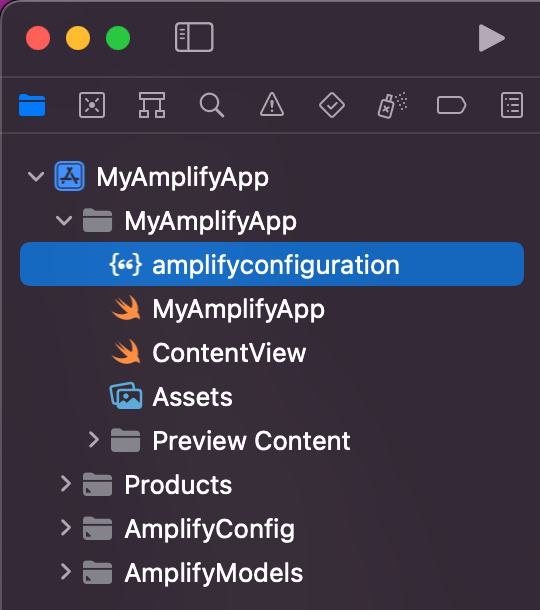
2. Initialize Amplify in the application
To initialize Amplify in your iOS application, open the AppDelegate.swift file and add import Amplify at the top of the file.
import AmplifyUpdate the application function in the AppDelegate.swift file to verify that Amplify can be compiled into your project. The application function’s code should be the following:
func application( _ application: UIApplication, didFinishLaunchingWithOptions launchOptions: [UIApplication.LaunchOptionsKey: Any]?) -> Bool { do { try Amplify.configure() } catch { print("An error occurred setting up Amplify: \(error)") } return true}3. Edit the configuration file to use an existing AWS resource
Now you’re ready to customize your application’s amplifyconfiguration.json file to specify an existing AWS resource to use.
Note that before you can add an AWS resource to your application, the application must have the Amplify libraries installed. If you need to perform this step, see Install Amplify Libraries.
Select a category from the following list to view an example amplifyconfiguration.json file you can use as a template to author your own amplifyconfiguration.json file:
- See the Analytics category to use existing AWS Pinpoint resources.
- See the API (GraphQL) category to use existing AWS AppSync resources.
- See the API (REST) category to use existing Amazon API Gateway and AWS Lambda resources.
- See the Authentication category to use existing Amazon Cognito resources.
- See the Storage category to use existing Amazon S3 resources.